
MERLIN® Proprietary Software
Pattern design is made quick and easy with a simple interface for the creation and execution of machine- and human-readable marks. The Pattern Wizard Mode makes simple pattern design a snap even for a novice. Immediately adjust the size, location, and orientation of your mark designs.
Makes Every Mark Easier
Use Merlin to create text strings, geometric shapes, graphics, and machine-readable data matrix symbols, alphanumeric characters, symbols, special message flags (serial numbers, times, dates, and user-defined codes), or import DXF files.
Control from One Software Platform
Using Merlin II LS, Merlin Touch PS, and Merlin III, your operators can maintain their comfort level and their efficiency by using the same interface across all of the Telesis Dot Peen and Laser equipment in your facility.
Mistake-Free Patterns
Use barcode scanning to load pre-set patterns, load a picture of the part and fixture, and insert marking data in the proper field without the need for a keyboard.
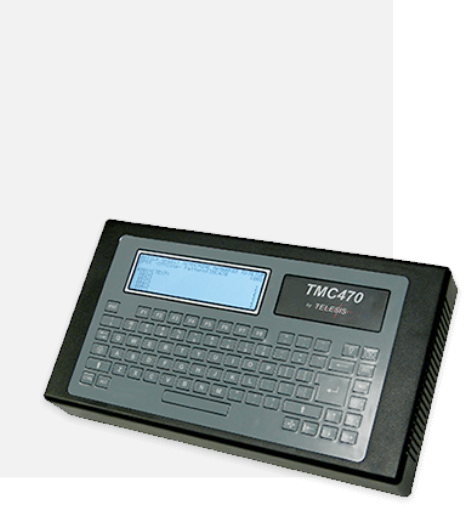
TMC470 Marking System Controller
- Fully self-contained – no PC required
- Easy-to-use menu design for pattern design and access
- Ethernet port for TCP/IP communications
- EtherNet/IP and PROFINET capable
- Durable membrane keyboard
- Pattern backup via USB port
- Can store up to 400 marking patterns locally
- One RS232/485 and one RS232 serial port and discrete I/O capabilities with spare I/O available for customer-specific needs
- Optional internal board to control third and fourth axis (Z and rotary) – no separate driver required
- Optional panel-mount kit for panel mounting in NEMA/IP rated enclosures
- Conforms to all European Community (CE) norms
- Operates on 100 – 130 VAC or 200 – 250 VAC, 50 – 60 Hz power
Merlin II Visual Design Software
Offered as an optional accessory to a number of TMC470- based Pinstamp® Marking Systems, TELESIS’ powerful Merlin®III Visual Design Software with its state-of-the-art graphical user interface, makes marking pattern design quick and easy. “WYSIWYG” (what you see is what you get) interface provides a to-scale image of the pattern as it’s created. Just “click & drag” for immediate adjustment to field size, location or orientation. Pattern Wizard Mode makes simple pattern design a snap even for the computer novice.
Marking “tools” available include text (at any angle) – arc text, rectangles, circles, ellipses and lines. Multiple fields can be grouped and saved as a block to form a logo, or import logos via DXF CAD files. Non-printable fields clearly show the graphical representation of the part being marked. Use the convenient, “GO TO” command to avoid obstacles within the marking window.



